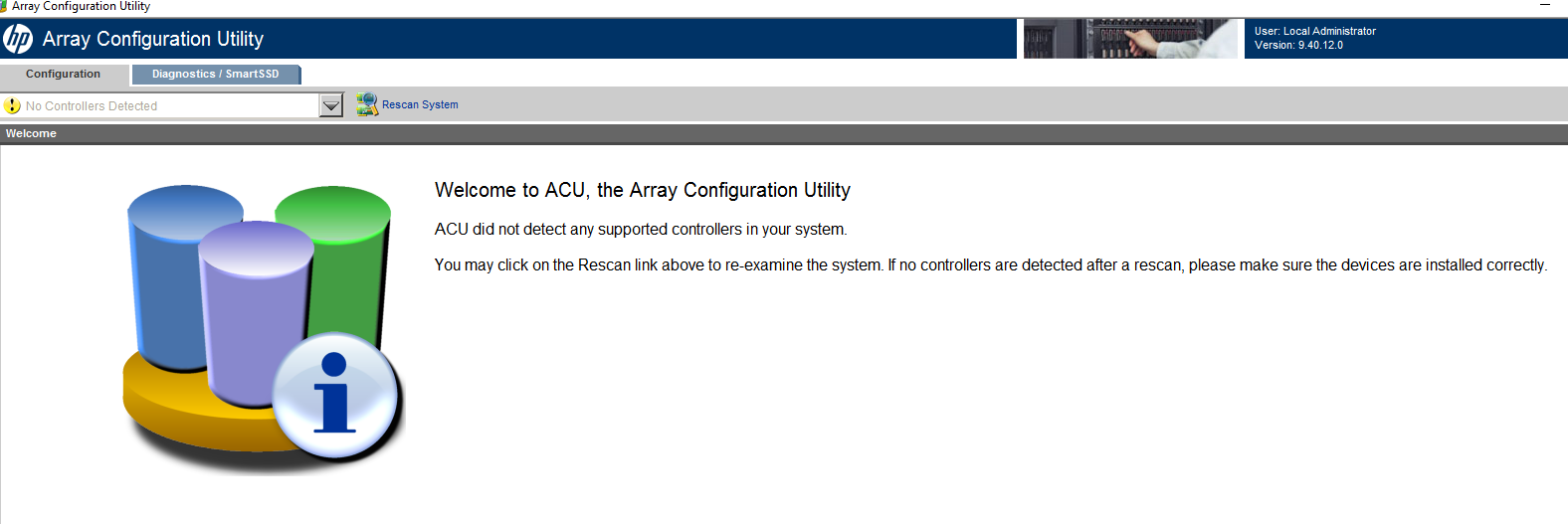- Community Home
- >
- Servers and Operating Systems
- >
- HPE ProLiant
- >
- ProLiant Servers (ML,DL,SL)
- >
- Re: Windows Server 2016 Can't See The HPE Smart Ar...
Categories
Company
Local Language
Forums
Discussions
Forums
- Data Protection and Retention
- Entry Storage Systems
- Legacy
- Midrange and Enterprise Storage
- Storage Networking
- HPE Nimble Storage
Discussions
Discussions
Discussions
Forums
Discussions
Discussion Boards
Discussion Boards
Discussion Boards
Discussion Boards
- BladeSystem Infrastructure and Application Solutions
- Appliance Servers
- Alpha Servers
- BackOffice Products
- Internet Products
- HPE 9000 and HPE e3000 Servers
- Networking
- Netservers
- Secure OS Software for Linux
- Server Management (Insight Manager 7)
- Windows Server 2003
- Operating System - Tru64 Unix
- ProLiant Deployment and Provisioning
- Linux-Based Community / Regional
- Microsoft System Center Integration
Discussion Boards
Discussion Boards
Discussion Boards
Discussion Boards
Discussion Boards
Discussion Boards
Discussion Boards
Discussion Boards
Discussion Boards
Discussion Boards
Discussion Boards
Discussion Boards
Discussion Boards
Discussion Boards
Discussion Boards
Discussion Boards
Discussion Boards
Discussion Boards
Discussion Boards
Community
Resources
Forums
Blogs
- Subscribe to RSS Feed
- Mark Topic as New
- Mark Topic as Read
- Float this Topic for Current User
- Bookmark
- Subscribe
- Printer Friendly Page
- Mark as New
- Bookmark
- Subscribe
- Mute
- Subscribe to RSS Feed
- Permalink
- Report Inappropriate Content
3 weeks ago - last edited 3 weeks ago
3 weeks ago - last edited 3 weeks ago
I installed Windows Server 2016 on the NS204i-P Boot Controller Device and I've successfully created an Array and Logical Drives using the Smart Array Controller P408i-P SR Gen10 but Windows doesn't see the Smart Array Controller P408i-P SR Gen10. As stated earlier My OS Boot Controller Device is an HPE NS204i-P. Windows does not see the Smart Array Controller P408i-P SR Gen10, also during Post the Smart Array Controller P408i-P SR Gen10 doesn't show. When I boot into Intelligent Provisioning the Smart Array Controller P408i-P SR Gen10 obviously is there I just can’t see the Smart Array Controller P408i-P SR Gen10 in Windows. For this reason, I'm unable to create a Storage Pool and or a Storage Space. Also, I'm having issues with installing Windows Server 2016 using the Smart Array Controller P408i-P SR Gen10, I use the USB Token and it just sits at 0% and doesn't do anything. Also, I can't update the Firmware using the Intelligent Provisioning because when the USB Token is selected the window just returns to the Submit page and does nothing. This is a brand-new server btw. If there’s anyone here that has experience working with and configuring this model server HPE Proliant ML110 Gen10 Server and can help me resolve these issues, I would greatly appreciate it. I'm more familiar working with the older Gen Servers. So far these are the only issues I have run into but for me they are major issues.
Solved! Go to Solution.
- Mark as New
- Bookmark
- Subscribe
- Mute
- Subscribe to RSS Feed
- Permalink
- Report Inappropriate Content
2 weeks ago
2 weeks ago
Re: Windows Server 2016 Can't See The HPE Smart Array Controller P408i-P SR Gen10
Hello,
You may download the "HPE Smart Array Gen10, Gen10Plus and Gen11 Controller Driver for Windows Server 2016, Windows Server 2019 and Windows Server 2022" and use it while installation and see if the controller is detected.
Regards,
Views expressed herein are my personal opinion and are not the views of HPE

- Mark as New
- Bookmark
- Subscribe
- Mute
- Subscribe to RSS Feed
- Permalink
- Report Inappropriate Content
2 weeks ago
2 weeks ago
Re: Windows Server 2016 Can't See The HPE Smart Array Controller P408i-P SR Gen10
Hi,
Thank you, I'll try that and let you know if it works or not.
Regards,
Eddie
- Mark as New
- Bookmark
- Subscribe
- Mute
- Subscribe to RSS Feed
- Permalink
- Report Inappropriate Content
2 weeks ago - last edited 2 weeks ago by Sunitha_Mod
2 weeks ago - last edited 2 weeks ago by Sunitha_Mod
Re: Windows Server 2016 Can't See The HPE Smart Array Controller P408i-P SR Gen10
@TVVJ Okay, so I installed the driver from the link you sent and that didn't change anything so I decided to install the current version of HP ProLiant Array Configuration Utility for Windows 64-bit and this is what I received when it was run.
- Mark as New
- Bookmark
- Subscribe
- Mute
- Subscribe to RSS Feed
- Permalink
- Report Inappropriate Content
2 weeks ago
- Mark as New
- Bookmark
- Subscribe
- Mute
- Subscribe to RSS Feed
- Permalink
- Report Inappropriate Content
a week ago
a week ago
Re: Windows Server 2016 Can't See The HPE Smart Array Controller P408i-P SR Gen10
Hello @Eddie_2029,
That's excellent! We are extremely glad to know you were able to find the solution and we appreciate you for keeping us posted.
Sunitha G
I'm an HPE employee.
[Any personal opinions expressed are mine, and not official statements on behalf of Hewlett Packard Enterprise]